C# 关机长老2.0(定时关机程序+源代码)
软件介绍
今天把以前写的一个关机程序代码贴出来,写得不好,而且控件名字也都懒得命名,别见怪哟, 呵呵。觉得好的请支持下吧。深夜看电影、熬夜玩游戏等等,想必大家总会忘记关机吧?呵呵,如果被父母看见了可就又要挨骂了……针对这种情况,飞度软件工作室特意制作"关机长老"程序,给大家提供一丝方便,如果有什么地方需要改进的,请在下方评论并及时向我们反馈,谢谢!
软件截图
功能特色
1. 支持定时关机、延时关机两种方式
2. 可以设置密码,防止被意外关闭
3. 支持托盘控制:可更新、显示、隐藏、退出
4. 用于定时操作 关机、注销、重启
更新日志
关机长老2.0 2011-02-03
重新采用C#编写,修复时间日期不存在等问题,改善剩余时间显示格式为“剩余 X天 X时 X分 X秒”,进一步优化算法,减少内存开销;
关机长老1.1 2010-10-21
由于易语言误报非常严重,杀软会把易语言写的所有程序一律当做病毒给干掉了,本人无语,所以采用VB重新编写关机长老,1.1版本就此诞生,此版本开始,不再存在误报问题;
关机长老1.0 2010-07-31
首次采用易语言开发关机长老,1.0版本就此诞生;
源码分享
Form1.cs 代码:
using System;
using System.Diagnostics;
using System.Windows.Forms;
/*
*
* 整理:牛A与牛C之间
* 编程交流群:96020642
* 博客:https://www.wuleba.com
*
*/
namespace ElderOff
{
public partial class Form1 : Form
{
private string _cmdState = "nothing";
private int _countTime;
private int _goTime;
public Form1()
{
InitializeComponent();
}
private void Form1_Load (object sender, EventArgs e)
{
notifyIcon1.Icon = Icon;
textBox1.Text = DateTime.Now.ToString();
numericUpDown1.Maximum = 23;
numericUpDown2.Maximum = 59;
numericUpDown3.Maximum = 59;
numericUpDown4.Maximum = 23;
numericUpDown5.Maximum = 59;
numericUpDown6.Maximum = 59;
comboBox1.Text = DateTime.Now.Month.ToString();
comboBox2.Text = DateTime.Now.Day.ToString();
numericUpDown1.Value = DateTime.Now.Hour;
numericUpDown2.Value = DateTime.Now.Minute;
numericUpDown3.Value = DateTime.Now.Second;
numericUpDown4.Enabled = false;
numericUpDown5.Enabled = false;
numericUpDown6.Enabled = false;
timer1.Interval = 1000;
timer1.Enabled = true;
timer2.Interval = 500;
timer2.Enabled = true;
textBox2.Enabled = false;
for (int i = 1; i < 13; i++)
{
comboBox1.Items.Add (i);
}
for (int i = 1; i < 32; i++)
{
comboBox2.Items.Add (i);
}
}
private void radioButton1_CheckedChanged (object sender, EventArgs e)
{
if (radioButton1.Checked)
{
numericUpDown4.Enabled = false;
numericUpDown5.Enabled = false;
numericUpDown6.Enabled = false;
comboBox1.Enabled = true;
comboBox2.Enabled = true;
numericUpDown1.Enabled = true;
numericUpDown2.Enabled = true;
numericUpDown3.Enabled = true;
numericUpDown1.Focus();
}
}
private void radioButton2_CheckedChanged (object sender, EventArgs e)
{
if (radioButton2.Checked)
{
numericUpDown4.Enabled = true;
numericUpDown5.Enabled = true;
numericUpDown6.Enabled = true;
numericUpDown1.Enabled = true;
comboBox1.Enabled = false;
comboBox2.Enabled = false;
numericUpDown1.Enabled = false;
numericUpDown2.Enabled = false;
numericUpDown3.Enabled = false;
numericUpDown4.Focus();
}
}
private void notifyShow() //显示托盘
{
Show();
ShowInTaskbar = true;
WindowState = FormWindowState.Normal;
}
private void notifyHide() //隐藏托盘
{
Hide();
ShowInTaskbar = false;
notifyIcon1.Visible = true;
}
private void Form1_Resize (object sender, EventArgs e)
{
if (WindowState == FormWindowState.Minimized)
notifyHide();
}
public void cancelPlan()
{
button1.Enabled = true;
button2.Enabled = true;
button3.Enabled = true;
_cmdState = "nothing";
_goTime = 0;
textBox3.Text = "0";
MessageBox.Show ("恭喜!任务已被取消!", "取消任务",
MessageBoxButtons.OK, MessageBoxIcon.Exclamation);
}
private string f_getValue() //获取txt2的值,因为C#无法直接传递
{
return textBox2.Text;
}
private void button4_Click (object sender, EventArgs e)
{
if (button1.Enabled == false)
{
if (checkBox1.Enabled == false)
{
var f2 = new Form2();
f2.getvalue += f_getValue;
f2.ShowDialog();
Debug.Print (f2.BoolPwd.ToString() );
if (f2.BoolPwd.ToString() == "1")
{
textBox2.Enabled = true;
checkBox1.Enabled = true;
cancelPlan();
}
f2.Close();
f2.Dispose();
}
else
{
cancelPlan();
}
}
else
{
MessageBox.Show ("注意!请新建任务后再执行取消操作!", "新建任务", MessageBoxButtons.OK, MessageBoxIcon.Exclamation);
}
}
private void timer1_Tick (object sender, EventArgs e)
{
textBox1.Text = DateTime.Now.ToString();
if (_cmdState != "nothing")
{
_goTime += 1;
if (_countTime - _goTime + 1 < 0)
{
textBox3.Text = "0";
_cmdState = "nothing";
}
else
{
textBox3.Text = (_countTime - _goTime + 1) / 86400 + "天 " +
(_countTime - _goTime + 1) % 86400 / 3600 + "时 " +
(_countTime - _goTime + 1) % 3600 / 60 + "分 " +
(_countTime - _goTime + 1) % 60 + "秒";
if (_countTime - _goTime + 1 == 0)
{
var p1 = new ProcessStartInfo ("shutdown.exe", _cmdState)
{
WindowStyle = ProcessWindowStyle.Hidden
};
//隐藏窗口
Process.Start (p1);
Application.ExitThread();
Application.Exit();
}
}
}
}
private void timeControl()
{
if (radioButton1.Checked)
{
DateTime startTime =
Convert.ToDateTime (DateTime.Now.Year.ToString() + "/" +
comboBox1.Text + "/" + comboBox2.Text + " " +
numericUpDown1.Value + ":" + numericUpDown2.Value + ":" +
numericUpDown3.Value);
TimeSpan endTime = startTime - DateTime.Now; //旧的时间减去新的时间
_countTime = endTime.Days * 86400 + endTime.Hours * 3600 +
endTime.Minutes * 60 + endTime.Seconds; //转为秒
}
else
{
_countTime = decimal.ToInt32 (numericUpDown4.Value) * 3600 +
decimal.ToInt32 (numericUpDown5.Value) * 60 +
decimal.ToInt32 (numericUpDown6.Value);
}
if (_countTime < 0)
{
MessageBox.Show ("抱歉!您输入的时间已经过期,请重新输入!", "时间有误", MessageBoxButtons.OK, MessageBoxIcon.Exclamation);
}
else
{
if (checkBox1.Checked == (textBox2.Text != "") )
{
textBox2.Enabled = false;
checkBox1.Enabled = false;
}
_goTime = 0;
button1.Enabled = false;
button2.Enabled = false;
button3.Enabled = false;
}
}
private void comboBox1_TextChanged (object sender, EventArgs e)
{
try
{
int n = int.Parse (comboBox1.Text);
if (n < 1 || n > 12)
comboBox1.Text = DateTime.Now.Month.ToString();
}
catch (Exception)
{
comboBox1.Text = DateTime.Now.Month.ToString();
}
}
private void comboBox2_TextChanged (object sender, EventArgs e)
{
try
{
int n = int.Parse (comboBox2.Text);
if (n < 1 || n > 31)
{
comboBox2.Text = DateTime.Now.Day.ToString();
}
else
{
if (comboBox1.Text == "2")
{
if (DateTime.IsLeapYear (DateTime.Now.Year) ) //如果是闰年二月
{
if (Convert.ToInt32 (comboBox2.Text) > 28)
comboBox2.Text = "28";
}
else
{
if (Convert.ToInt32 (comboBox2.Text) > 29)
comboBox2.Text = "29";
}
}
else if (comboBox1.Text == "4" ||
comboBox1.Text == "6" || comboBox1.Text == "9" ||
comboBox1.Text == "11")
{
if (Convert.ToInt32 (comboBox2.Text) > 30)
comboBox2.Text = "30";
}
}
}
catch (Exception)
{
comboBox2.Text = DateTime.Now.Day.ToString();
}
}
private void Form1_FormClosing (object sender, FormClosingEventArgs e)
{
notifyIcon1.Icon = null;
notifyIcon1.Visible = false;
Application.Exit();
}
private void checkBox1_CheckedChanged (object sender, EventArgs e)
{
if (checkBox1.Checked)
{
textBox2.Enabled = true;
textBox2.Focus();
}
else
{
textBox2.Enabled = false;
}
}
private void button1_Click (object sender, EventArgs e)
{
timeControl();
_cmdState = "-s -f -t 0"; //关机
label4.Text = "剩余关机时间";
}
private void button2_Click (object sender, EventArgs e)
{
timeControl();
_cmdState = "-l"; //注销
label4.Text = "剩余注销时间";
}
private void button3_Click (object sender, EventArgs e)
{
timeControl();
_cmdState = "-r -f -t 0"; // 重启
label4.Text = "剩余重启时间";
}
private void notifyIcon1_DoubleClick (object sender, EventArgs e)
{
notifyShow();
}
private void toolStripMenuItem1_Click (object sender, EventArgs e)
{
notifyShow();
}
private void toolStripMenuItem2_Click (object sender, EventArgs e)
{
notifyHide();
}
private void toolStripMenuItem3_Click (object sender, EventArgs e)
{
Process.Start ("https://www.wuleba.com");
}
private void toolStripMenuItem4_Click (object sender, EventArgs e)
{
notifyHide();
Application.Exit();
}
private void timer2_Tick (object sender, EventArgs e)
{
}
}
}Form2.cs代码:
using System;
using System.Windows.Forms;
/*
*
* 整理:牛A与牛C之间
* 编程交流群:96020642
* 博客:https://www.wuleba.com
*
*/
namespace ElderOff
{
public partial class Form2 : Form
{
#region Delegates
public delegate string GetvalueHandler();
#endregion
public Form2()
{
InitializeComponent();
}
public int BoolPwd //判断密码是否正确
{
get { return textBox1.Text == getvalue() ? 1 : 0; }
}
public event GetvalueHandler getvalue;
private void button1_Click (object sender, EventArgs e)
{
if (BoolPwd.ToString() == "1")
Hide();
else
MessageBox.Show ("抱歉!您输入的密码有误,请重新输入!", "取消任务",
MessageBoxButtons.OK, MessageBoxIcon.Exclamation);
textBox1.Focus();
}
private void button2_Click (object sender, EventArgs e)
{
Close();
Dispose();
}
private void Form2_Load (object sender, EventArgs e)
{
var f1 = new Form1();
Icon = f1.Icon;
}
}
}使用说明
2K/2K3/XP 系统下必须先安装 .NET Framework 2.0 之后才能运行本程序,否则不能使用。
下载地址

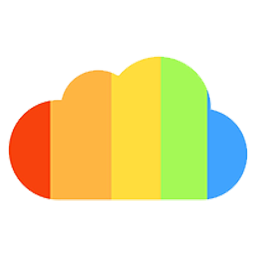
版权声明:
小编:吾乐吧软件站
链接:https://www.wuleba.com/77.html
来源:吾乐吧软件站
本站资源仅供个人学习交流,请于下载后 24 小时内删除,不允许用于商业用途,否则法律问题自行承担。


吾乐吧软件站
这个是我大学时期写的代码,现在回头看看,简直没法看。但是对于刚入行的新人有点帮助,所以分享出来了