ScreenToGif 2.42 单文件绿色版(免费GIF动画录制工具)
软件介绍
ScreenToGif,国外免费开源小巧实用的Gif动画录制工具!使用ScreenToGif, 可以将屏幕任何区域及操作过程录制成GIF格式的动画图像,保存过程还可以对GIF动画进行编辑优化。这款非常优秀的工具原生单执行文件,界面非常简单,功能很实用,它具有录制屏幕、录制摄像头、录制画板、编辑器等功能,编辑器功能非常强大,支持自定义Gif循环播放次数,哪些画面不要的话,还可以对个别删除掉,相当简单且方便!
软件截图
功能特色
1. 强大的编辑工具
2. 点击开始录制开始录制,停止按钮停止录制,停止后会弹出一个编辑 Gif 动画的界面
3. 通过这里你可以编辑 Gif 中的每一帧,且可以增加一些文字及缩放等工作
4. 当你编辑完成后,点击另存为(Save as)的时候会让你选择保存文件每秒多少帧及配置文件名等属性
更新日志
♦ The frame navigation using keyboard arrows and home/end buttons was not working.
♦ If you loaded two editors with a project, the frame list of the first one was being overwritten.
♦ The keyboard navigation of the screen recorder (newer or older variants) was out of order (@pawlos).
♦ Some shortcut key were not working for the screen recorder actions (@pawlos).
♦ Disabled Gifski on x86, since it's unsupported (@MaledongGit).
♦ Added progress info when processing frames at start and made it possible to cancel during a task (@pawlos).
♦ The option to cancel a frame altering process was not appearing if the editor already loaded something before.
♦ The text displayed at startup when an update was available was not being updated when the application language had changed.
使用说明
运行要求:.NET Framwork 4.8 , Windows 7 或更高版
2.35.0,该版本开始需要自带.NET 6运行库,所以安装包大了很多
2.34.1,无需.NET6运行库的最终版,已去升级提示!
下载地址

(温馨提示:诚通网盘网页下载很慢,建议使用官方客户端下载)
高速下载
版权声明:
小编:吾乐吧软件站
链接:https://www.wuleba.com/409.html
来源:吾乐吧软件站
本站资源仅供个人学习交流,请于下载后 24 小时内删除,不允许用于商业用途,否则法律问题自行承担。


shaoshuanggui
这个可以有,谢谢分享。